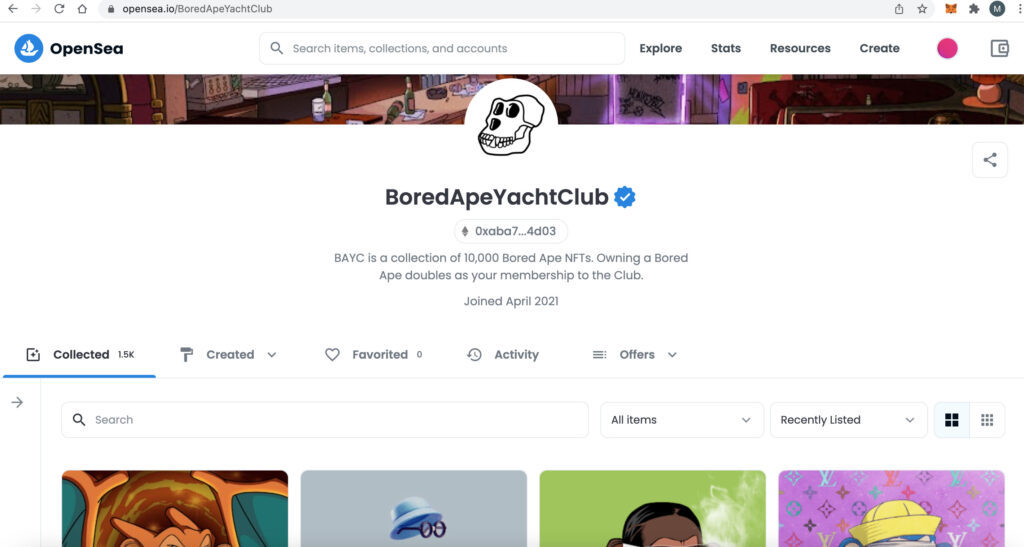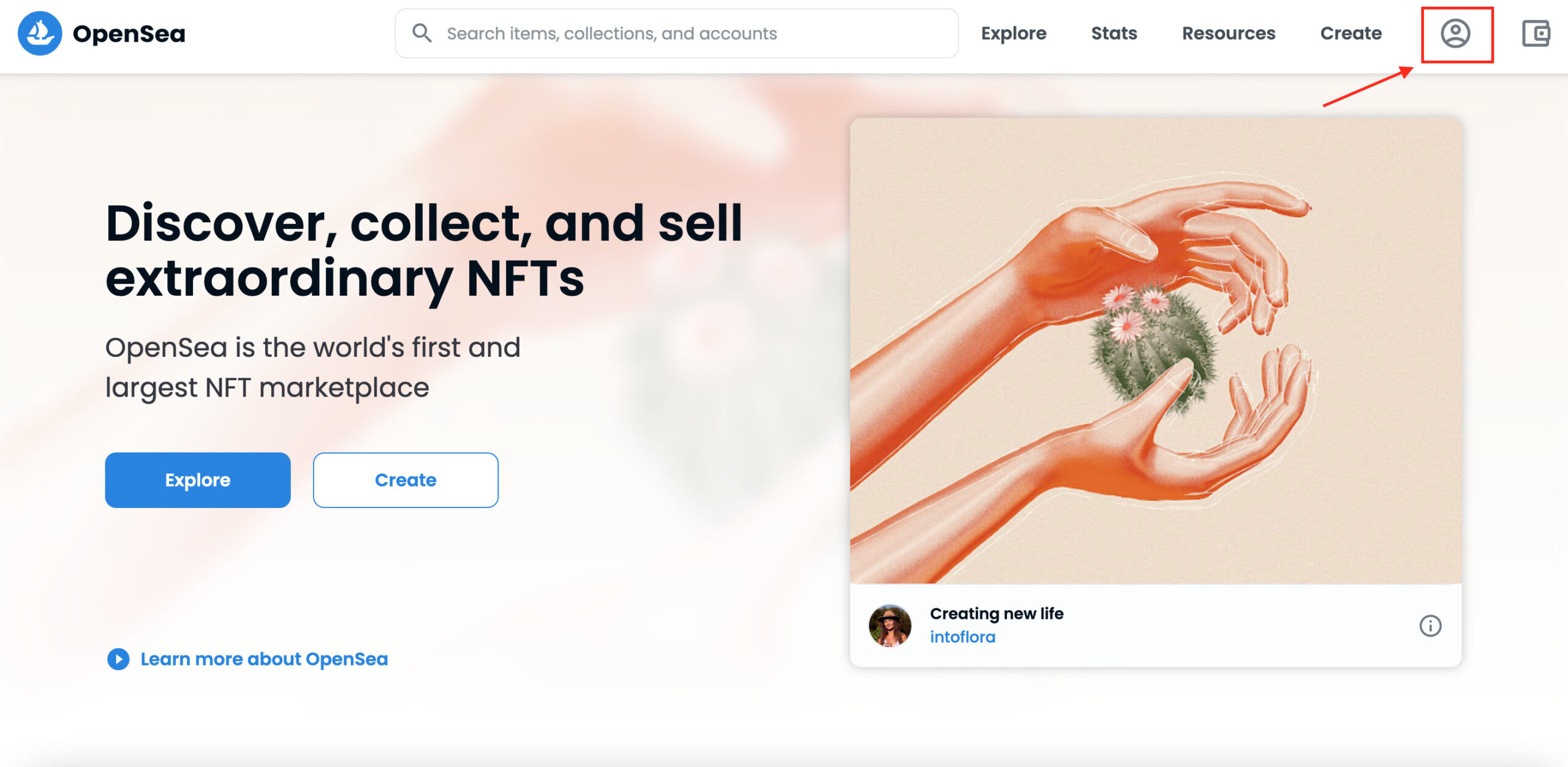今、話題になっているNFTをやってみました。購入は英語サイト(https://opensea.io/)からです。購入するためには、自分のアカウントを作る必要があり、私はすでに持っているMetamaskのアカウントを使いました。右上のアイコンをクリックします。
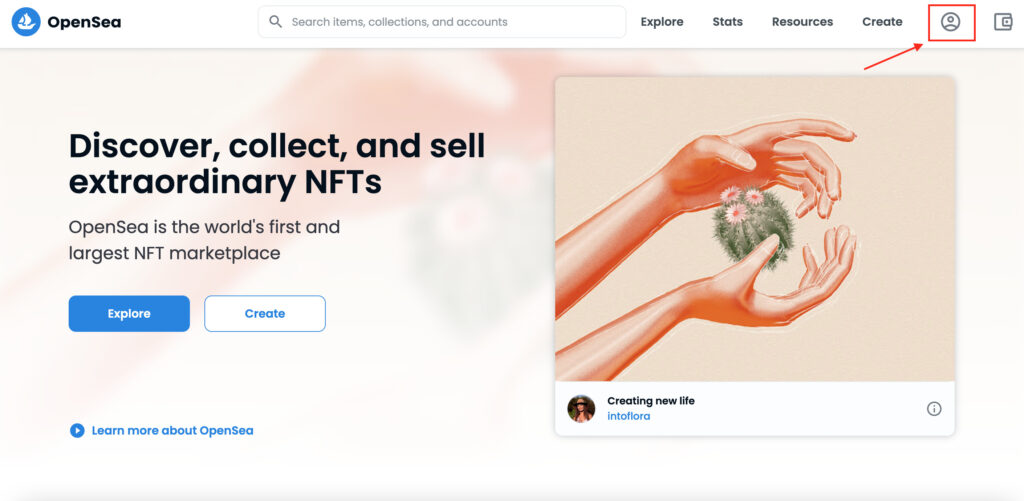
次にウォレットを接続する必要があります。いくつか手段がありますが、Metamaskを使うのが良いと思います。
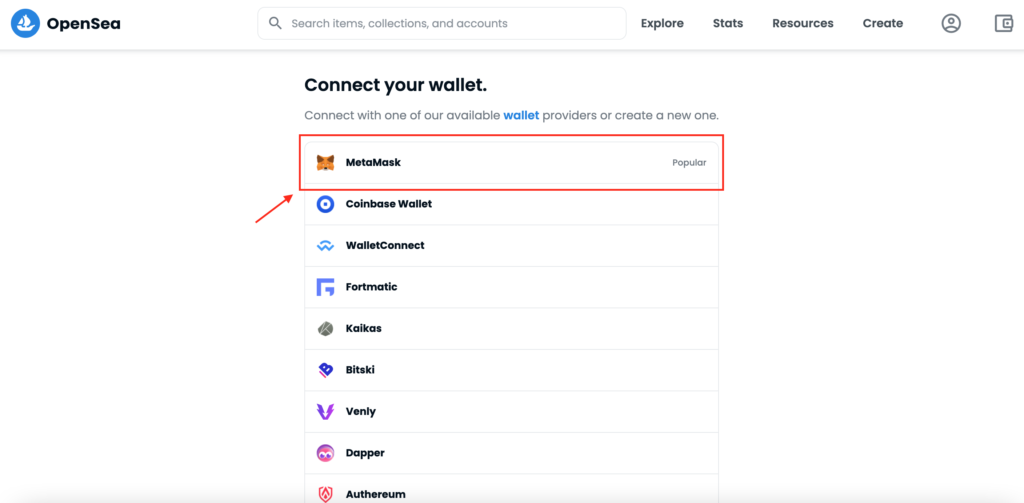
すると、ブラウザとしてChromeを使っている場合(かつMetamask導入ずみ時)には、右上のアイコンに変化があると思いますので、それを選択します。
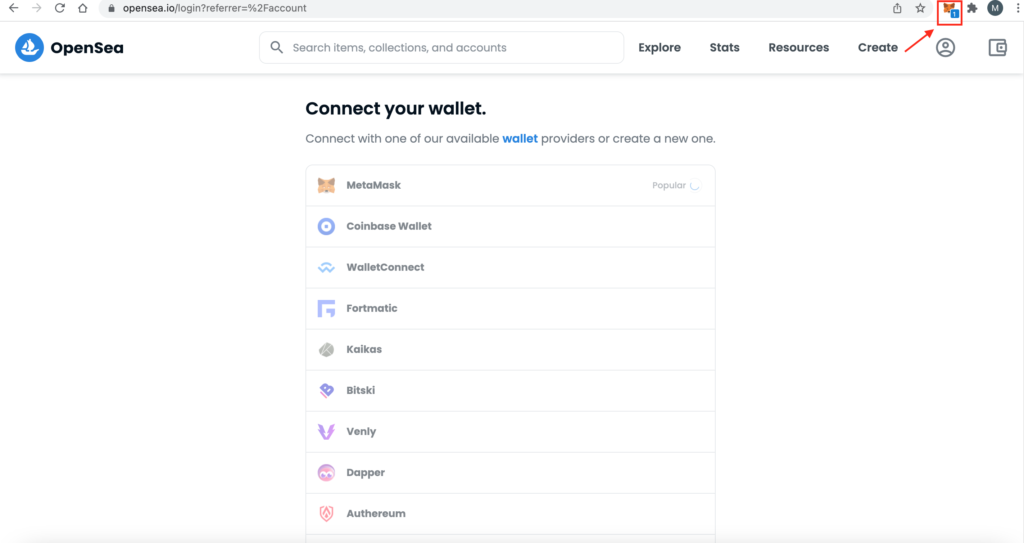
そうすると、MetaMaskのロック解除のためにパスワードの入力を求められますので、指示通りに入力します。
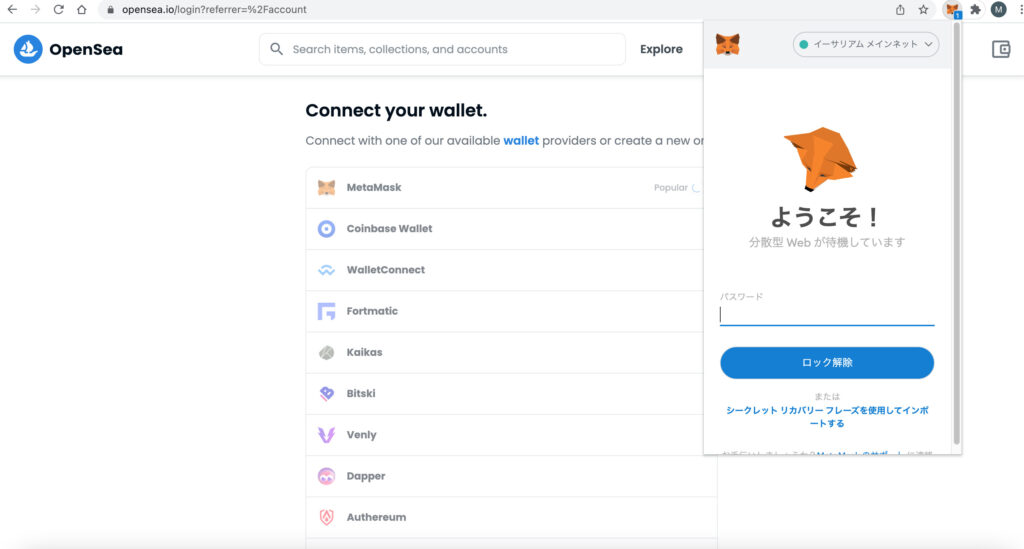
そうすると、下記のような画面になります。
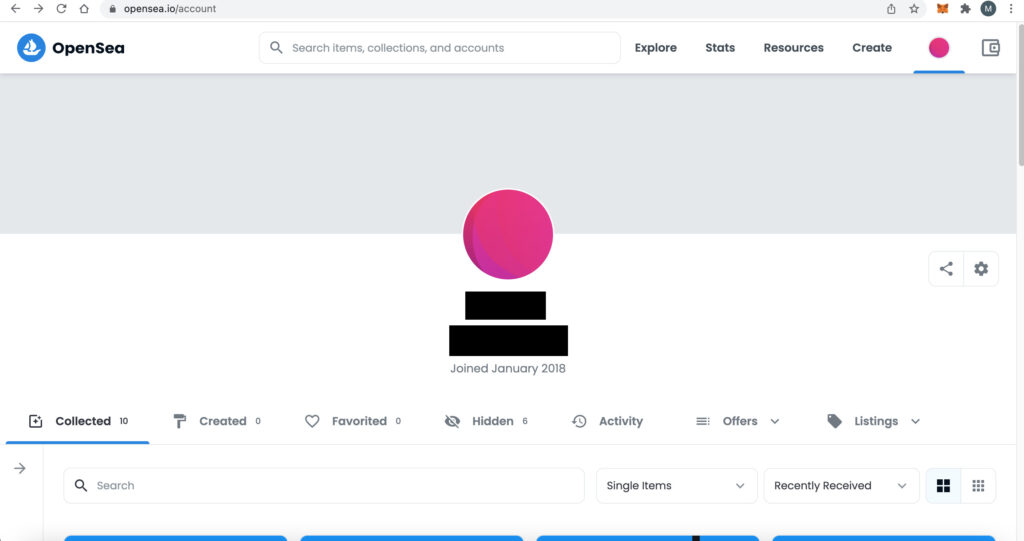
ここまで来れば、あとは、Exploreから色々良さそうなものを探してみてください。ここでは、Collectibleを見てみます。
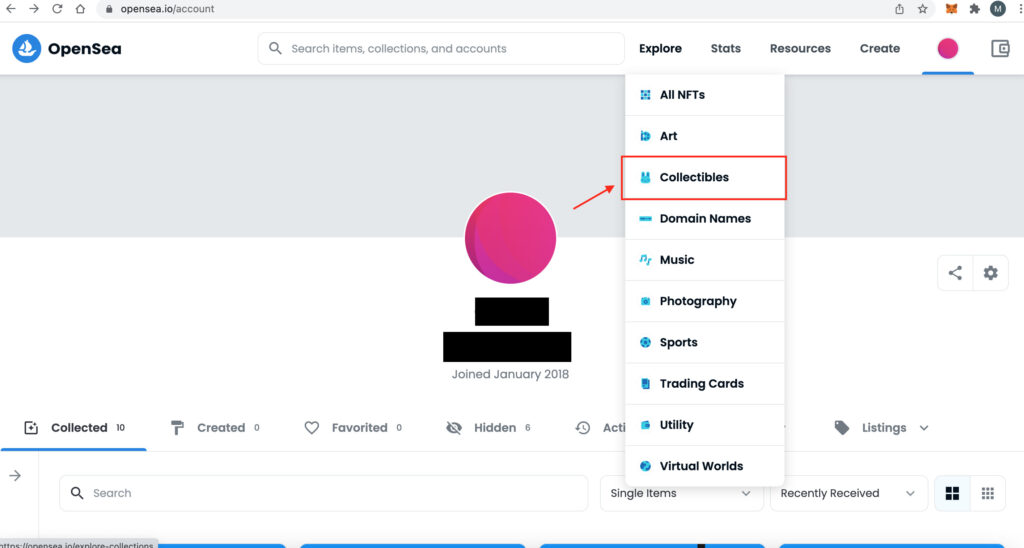
すると、有名どころが、たくさん出てきます。この中で、一例として、The Bored Ape Yacht Clubを選んでみましょう。
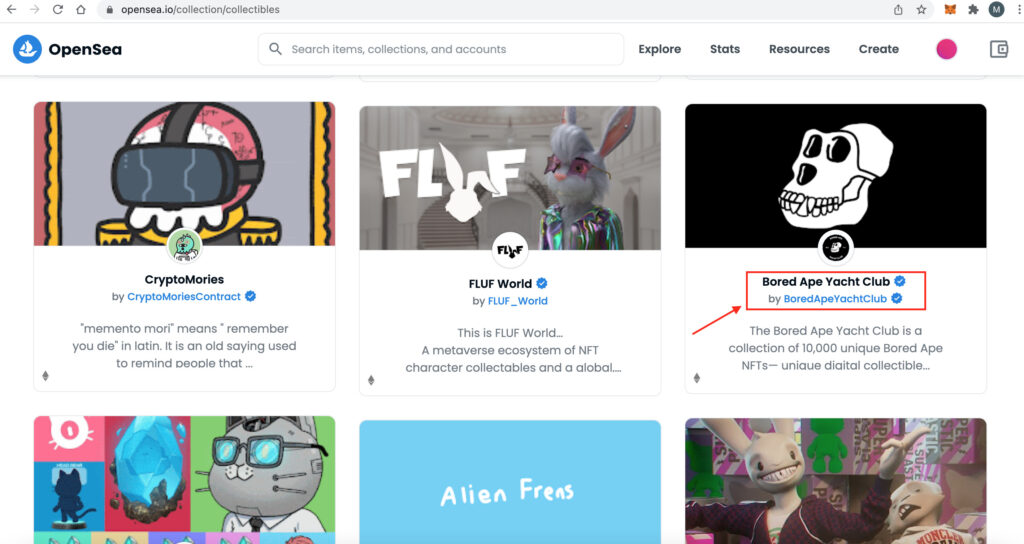
すると、色々と出てきます。購入はイーサリアムです。そこら辺の続きはまた後日ブログにまとめたいと思います。